To install Ghost Kit plugin, follow these steps:
- Go to Admin Menu → Plugins → Add New.
- Enter “Ghost Kit” as a keyword to find it in the list of available plugins. Click on the Install Now button.
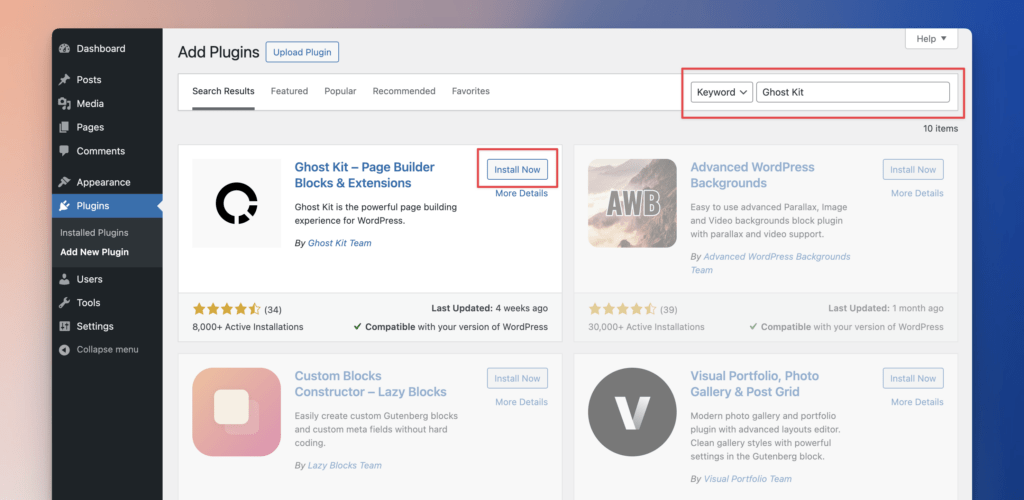
Another option is to download the plugin here: https://wordpress.org/plugins/ghostkit/
And then:
- Go to Admin area → Plugins → Add New.
- Click on the Upload Plugin button.
- Select the downloaded file, and click on the Install Now button.
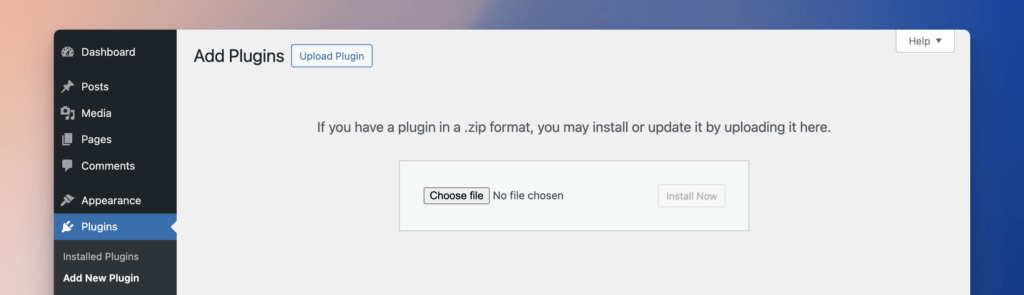
After installing the plugin, click on the Activate Plugin button, or you can go to Admin area → Plugins and click on the Activate.