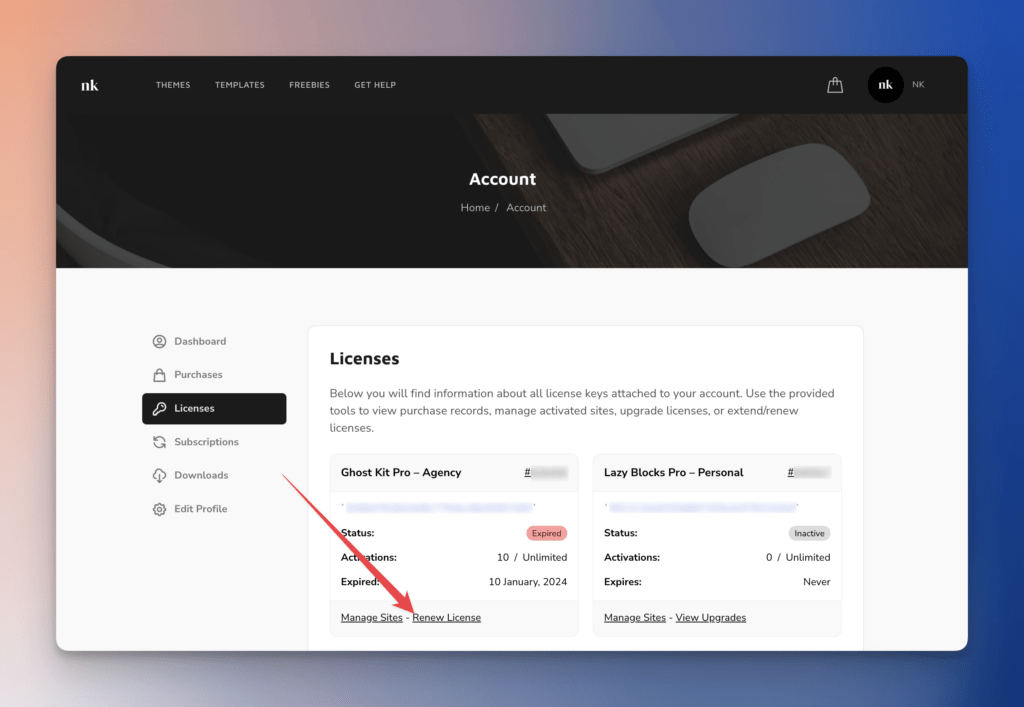You may renew the license key you have without having to buy a new key. There are several ways to renew, see each option below:
Automatic Renewal
Once you purchase a license, the automatic renewal is enabled by default, and if you do not cancel it, the license will be renewed automatically. You will receive the following Email reminder 15 days before renewal:
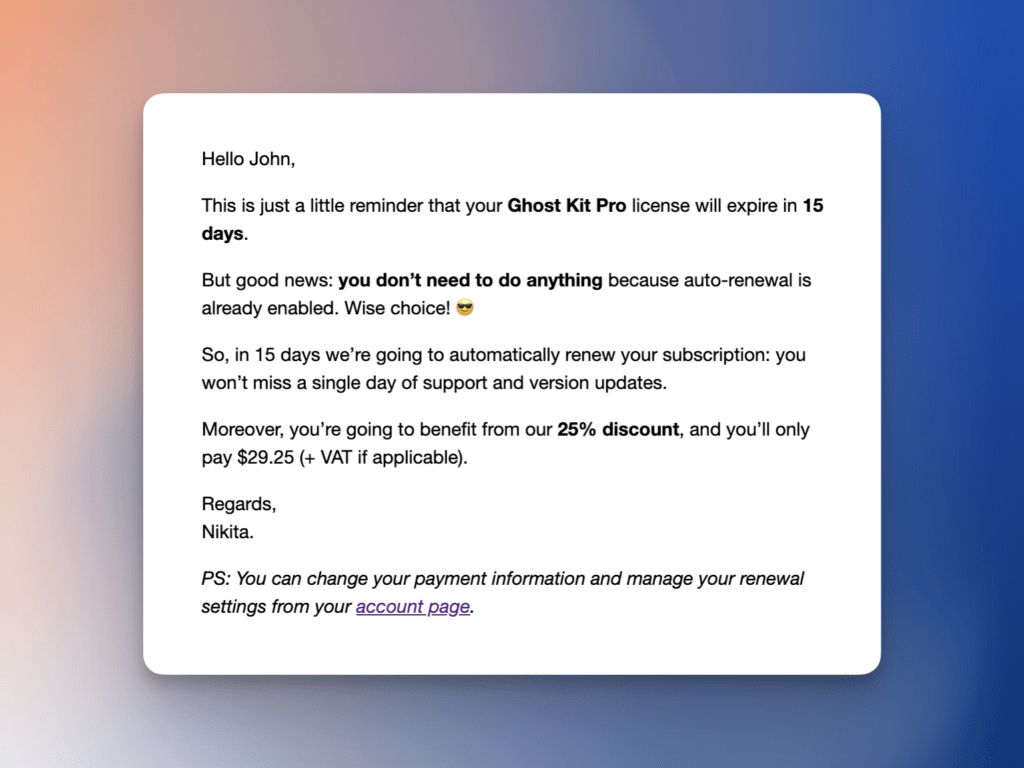
Renew from your Email Reminder
Your first notice that your license is going to expire should come in your email, sent to the address you used when you purchased the license. Your email reminder that your license will expire contains a link to the nkdev.info checkout page with cart contents and license key information pre-filled for renewal so that you can simply check out.
An example email is below.
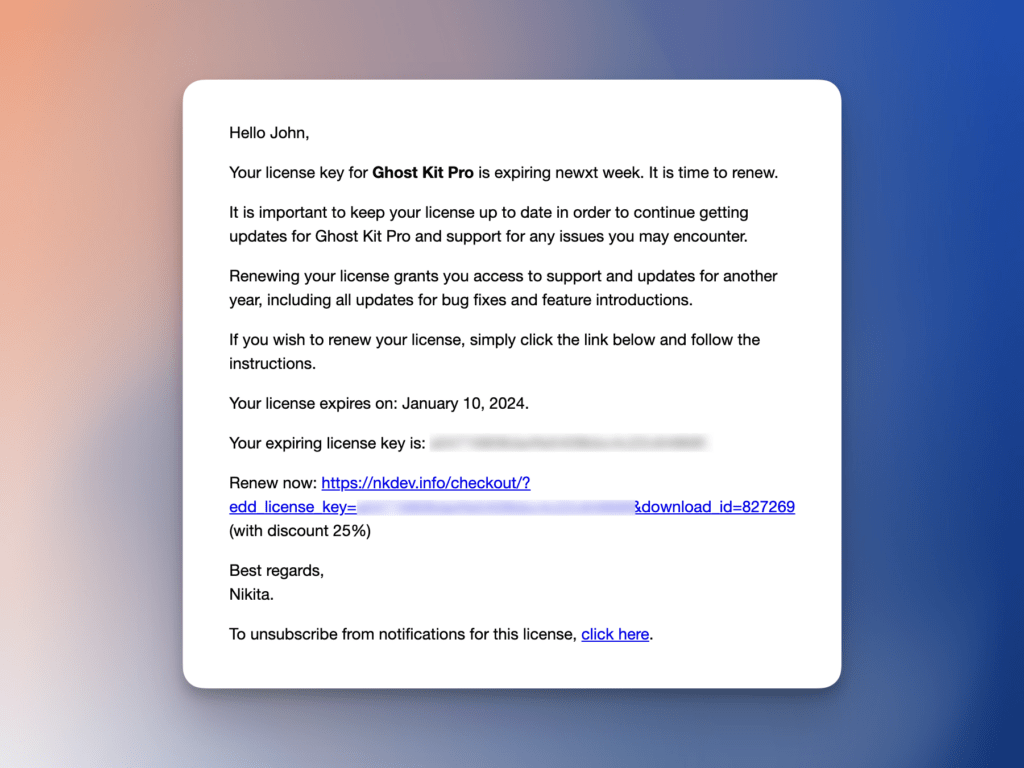
Renew From Your Account Page
If you don’t have that email there are two other options available to you. One is to log into your nkdev.info account page. Below you can see an example of an expired license with a link to renew. That link goes to the Checkout page with your information all pre-filled for an easy process.